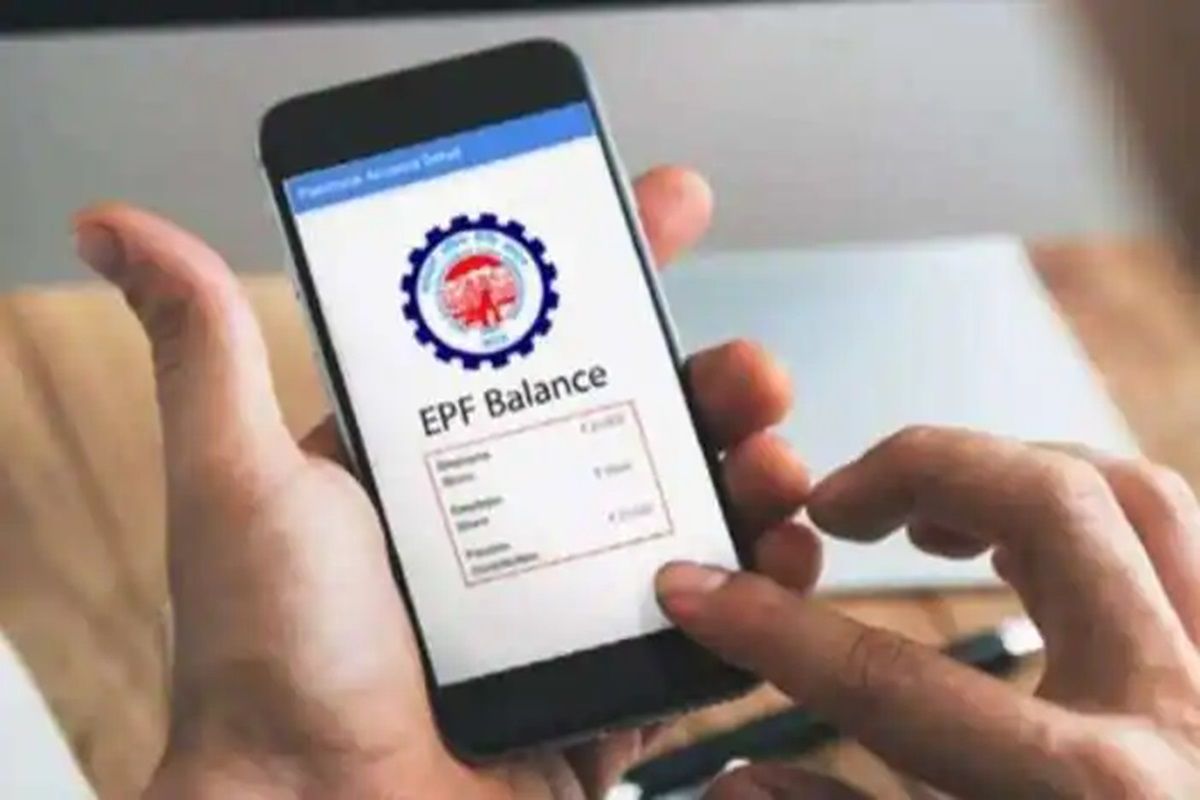PF Balance Check – How to check EPF Balance of Account ?
Using the Mobile number or UAN and without UAN Number. Employee Benefit Fund (EPF) is an investment tool for employees. Employers and employees contribute equally to savings that are available when retiring or changing jobs. The interest rate for EPF contributions is 8.5%. EPF contribution is 8.5 percent for FY 2020-21.
Employees can access EPFO’s EPFO site to log in to the EPF passbook EPFO Portal/Umang App . But, they must possess an UAN and it needs to be activated. Below is the procedure that employees have to follow to verify the EPF balance by using EPFO’s portal
Also Read How to activate UAN number
EPFO portal:
You are now able to check your EPF balance by sending an SMS via a missed phone call using the EPFO Portal/Umang App as well as using the EPFO Umang Portal. When employees have access to their EPF Balance, they are able to quickly:
- Budget their expenses carefully
- Get the option of a loan against your EPF balance
- Examine the current status of their balance of their PF
Balance Check of PF using EPFO Portal
To check your EPF balance, ensure that your company has activated the Universal Account Number (UAN). UAN is an unique identification number issued to all employees who are enrolled in the EPF scheme. Each employee is required to have one UAN throughout their employment regardless of the employers they work for. UAN is essential since all processes related to the EPF services is now conducted on the internet. With UAN access to your PF account features, like withdrawal and checking your EPF balance and EPF loan applications are simple.
After your UAN number is activated, do these things:
First, log in for your EPFO portal. Click on the tab ‘Our Services’, and then select the option that reads “for Employees” on the drop-down menu.
Step 2: Next you need to click on “Member passbook” under the tab “Services.”
Step 3. A login screen will open. You will need to enter the UAN code and your password once it is activated.
EPF Login
After logging into your account, you’ll be able to connect to the details of your EPF account.
Balance Check PF by sending an SMS
After the UAN is linked to your KYC information, follow these steps:
Text a message to the mobile number 7738299899.
The message will be delivered in the format of ‘EPFOHO UAN English’.
You’ll need to select the language you prefer to use within the SMS. Use only the initial three letters of the language you prefer to set it. If you would like for updates to be sent in English make use of the three initial characters of English, i.e. EPFOHO UAN.
If you wish to receive messages updates in Marathi you can enter EPFOHO UANMAR. This service is accessible for English, Hindi, Punjabi, Gujarati, Marathi, Kannada, Telugu, Tamil, Malayalam, and Bengali.
Balance Check PF Through the Missed Call
You can check the status of your EPF balance by making an unsuccessful call to the authorized phone using your registered mobile number. This feature is only available after the integration of your UAN and your KYC information. If you’re unable to accomplish this then you may seek advice from your employer.
After the UAN is linked to your KYC information, you can follow the steps below:
Make a missed phone call to 011-22901406 using your mobile number that you have registered.
If you miss a call after which you will receive an email confirming you with the PF number.
PF Balance Check using the Umang/EPFO app
To verify to check your PF balance, be sure that your company has activated your UAN number. It is also possible to check the account balance using the “m-Sewa app from EPFO” on the Google Play Store.
After the app has been downloaded then click on “Member” then click on “Balance/Passbook”.
After that you can you can enter the UAN and your registered mobile number. The system will then verify the mobile number with your UAN. If all details are confirmed, you can see your current EPF balance information. If there is a mistake the balance will show an error.
Recently recently, it was announced that the Electronics and IT Ministry has launched an application called “Umang.” Umang is an all-in-one platform that offers various government services including Aadhaar fuel booking and crop insurance NPS as well as EPF. It is also possible to use the application to verify your EPF information.
Once you have installed the app, you can locate After installation, you can access the EPFO option in the home page of the app under the heading “Employee Centric Services” to login to your PF account information. The app is available for download from the Google Play Store.
Frequently asked questions
How can I find out the balance of my EPF account?
Go to the website for member login.
Log in with into your UAN along with your username and password.
After you log into your account, you can access as well as download the EPF statements for your account.
How can I determine my EPF balance on an app for mobile devices?
Download and install the UMANG app via the play store
You can install the UMANG mobile app by calling an unanswered call to the number 97183917183.
Choose the EPFO option from the app and select the “Employee Centric Service option.
Input your UAN and follow the steps using the OTP you received on your mobile number that you have registered.
You can verify your EPF balance by clicking ‘view Passbook’.
Do I have the ability to see my EPF account balance through a the wrong number?
You must be an EPFO member. EPFO with an UAN and also have registered the mobile phone number.
Check the balance of your EPF account balance by calling the missed call to 011-22901406 using your mobile number that you have registered.
Can I see the balance of my EPF account balance via an SMS service?
You can also verify you PF amount by texting the number 7738299899 on your mobile. Make sure you verify your mobile number as well as fill out your KYC via the EPFO portal. When sending your SMS message, it is possible to are able to select the language you prefer to use for the communication. In the case that you choose English and you want to send a text message as EPFOHO UAN to check the balance on your account.

My Name is Nadeem Shaikh the founder of nadeemacademy.com. I am a Qualified Chartered Accountant, B. com and M.Com. having professional and specialize experience in field of Account, Finance, and Taxation. Total experience of 20 years in providing businesses solution in Taxation, Accounting, and Finance with all statutory compliance with timely business performance Financials reports. You can contact me on nadeemacademy2@gmail.com or contact@nadeemacademy.com.